 ORDER @ Gravitech
ORDER @ Gravitech
 ORDER @ Gravitech
ORDER @ Gravitech
| Overview | Schematics | Home | Raspberry Pi | RPi-DAC-Dual | RPi-DAC-SPS | RPi-DAC-SPDIF | RPi-DAC-FPGA | RPi-DAC-IF | Order |
|---|---|---|---|---|---|---|---|---|---|
RPi-DAC-RCA - Be more flexible - enjoy better sound quality
|
|||||||||
Durio Sound
|
It is now Durio Sound Please see: It's now Durio Sound |
||||||||
Listening experienceA subjective listening comparison results in: |
|||||||||
Overview
|
The P1 extension header remains completely free. Stack vertically, RPi-DAC-RCA is below the RPi. You can use any other module, even possible to run different modules in parallel. Use options in order to improve sound quality (e.g. very-low-noise LDO or SPS). Remark: the P5 connector is soldered from the buttom side (male). The RPi-DAC-RCA module is placed under the RPi. It might be possible to change the orientation so that RPi-DAC-RCA sits on top of RPi. |
||||||||
Blockdiagram
|
The Standard version powers the DAC from RPi via 3.3V from RPi LDO, still using USB power supply Option A: has a dedicated, very-low-noise LDO for the DAC (better sound quality) Option B: provides a Switched Power Supply (SPS) which powers RPi and all your extentions (max. 2A) The SPS option takes just direct AC transformer or any other input and can provide up to 2A current (e.g. for your extension boards), no USB power supply You can upgrade the board any time or change to higher quality RPi-DAC without any system changes Option AB: Power Supply for RPi and extension boards, LDO for decoupled DAC and SPS, no USB power supply Option C: all - just instead of 3.5mm stereo plug two RCA connectors and LDO, SPS Option D: use as Power Supply for RPi and extension boards, no DAC, no LDO, can be soldered anytime later |
||||||||
Schematics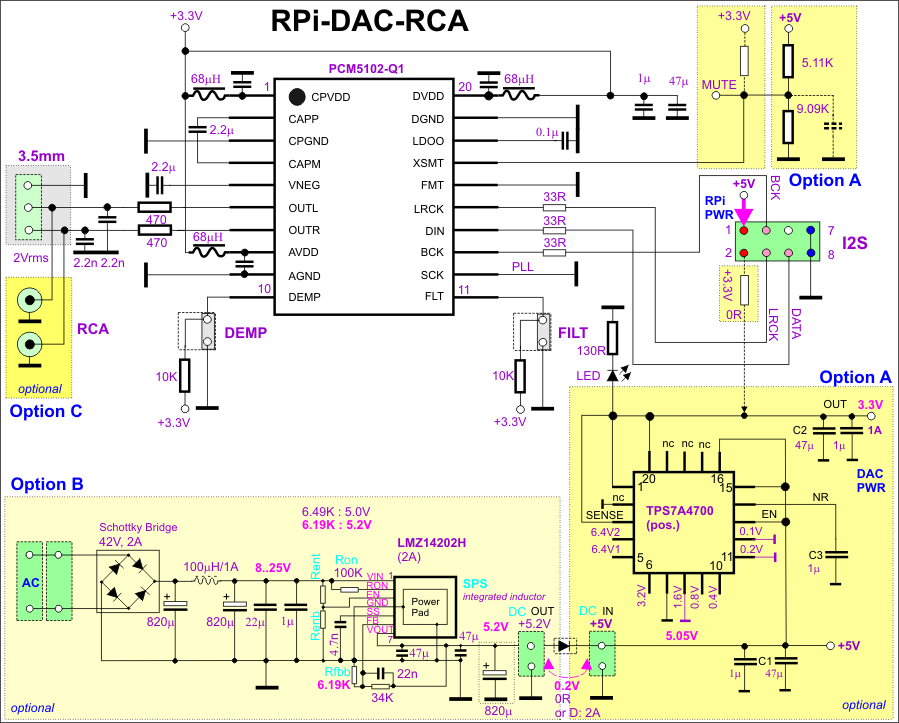
|
The +3.3V is derived from the +5V from RPi (Option A) or from SPS (Option B) with an AC/DC wide-voltage-range input The soft-mute feature (XSMT) is used in order to watch the main power supply rail. The DAC PCM5102 runs in PLL mode. The output signal is provided on a 3.5mm stereo jack or dedicated RCA connectors. Remark: even with SPS soldered, it is possible to let it unpowered (no AC) and to power the RPi still via USB power supply. A diode allows to use USB power supply still. BUT: never use both active at the same time. |
||||||||
Rasbian Linux UpdateIf you think anything necessary to change on your running system (Rasbian, Volumio) - NO! |
|||||||||
Rasbian /etc/modulesThe latest Rasbian installed on SD card you should put the following settings in your file /etc/modules: ##snd-bcm2835 snd_soc_core snd_soc_bcm2708_i2s bcm2708_dmaengine snd_soc_pcm1794a snd_soc_rpi_dac So, you can run the RPi-DAC-RCA even with the RPi-DAC drivers and change anytime to the RPi-DAC later without any modifications. If you have installed mplayer, e.g. via |
|||||||||
Design files and docsRPi-DAC-RCA_overview.pdf (109K) RPi-DAC-RCA_schematics.pdf (140K) UltraDAC_RPi_RCA.zip (35K) ExpressPCB file (ZIP) RPi-DAC-RCA_booklet.pdf (35K) Shipment booklet |
|||||||||
System Configuration
|
You can use almost all other RPi-DAC, T-DAC modules, even stacking with RPi-DAC is possible. Exception: the RN52 Bluetooth module does not work directly on DAC PCM5102A, just on RPi-DAC with PCM1794A. You can use Bluetooth via RPi-DAC-SPDIF or RPi-DAC-FPGA module (with modified FPGA project). So, you have the option to convert RPi-DAC-RCA into:
Almost all modules can accept AC and have on-board rectifiers. Some boards can be powered via DC direct connector without wiring (e.g. RPi). |
||||||||
Pictures |
|||||||||








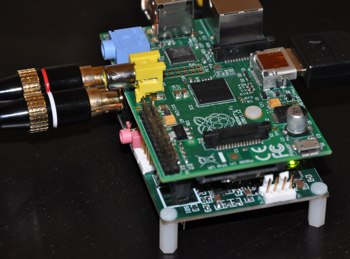






















|
|||||||||
References |
|||||||||
|
[1] see detailed circuit datasheets of original manufacturers [3] Overview (PDF) |
|||||||||